Line and cost management
Control my costs
Via your mobile phone connected to the mobile network (not via Wi-Fi):
Visit costcontrol.salt.ch/status.
Make sure you access this page with Firefox or Safari. It is not possible to activate additional data packages via the mobile Opera browser (and only very irregularly via Chrome).
You can check your call and message usage by accessing your customer account via a mobile connection or via Wi-Fi.
- Go to «Subscriptions» and then to «Usage».
You can check your data usage in Switzerland and abroad by accessing your customer account via a mobile connection or via Wi-Fi.
- Go to «Subscriptions» and then to «Overview».
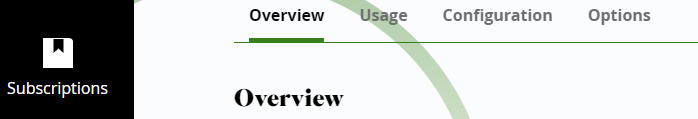
You can also check your data usage via the following link costcontrol.salt.ch/status, accessible only with mobile data.
If you have a Basic / Start subscription and have used up your data, you will be redirected to a website. There you can buy additional data, which is valid for 30 days from activation.
To buy an additional data package, visit this page.
You can find more information on the charges for data usage in Switzerland and abroad on this page.
On the 10th of the month (invoice date).
For business customers, the new data volume is available on the 1st of each month.
You will receive an offer with additional data packages that you can use to cover the period until then.
You can:
- Prevent auto synchronisation of your apps:
Android: Settings > Accounts > More > click on "Turn off auto sync".
Apple: Settings > General > Background App Refresh. - Restrict Operational System update to WiFi only:
Android: Settings > About device > Software update > activate "WiFi only".
Apple: Settings > iTunes and App Stores > uncheck "Use Cellular Data". - Restrict applications updates to WiFi only:
Android: Playstore > Settings > click on "Auto-update apps" > select "Auto-update apps over WiFi only".
Apple: Settings > iTunes and App Stores > uncheck "Use Cellular Data".
If you’re worried about costs, we suggest you change your subscription to Max.
Roaming
Go to My Account > Set up or send an SMS to 5155 with:
- START TALKEUROPE / START TALKTRAVEL / START TALKWORLD / START TALKFAR
- START INTERNETEUROPE / START INTERNETTRAVEL / START INTERNETWORLD / START INTERNETFAR
If you run out of data, you will be redirected to a page offering additional data bundles, valid 365 days after activation.
See Roaming.
Without any option or additional data bundle you may be charged up to 15.-/MB, depending on the travel zone you visit. Find out the details here: Tariffs abroad.
In this case, you will not be charged beyond the set limit. You can change these limits in my.salt.ch → Subscriptions → Configuration (private customers) or in mba.salt.ch (Business customers).
There are several ways to minimize your costs when traveling abroad:
- Use a subscription with data included (unlimited or not) abroad like Europe XXL.
- Use data packages. See https://fiber.salt.ch/en/options-services/abroad/internet.
- Reduce roaming costs by setting a limit. To do this, go directly to my.salt.ch → Subscriptions → Configuration (private customers) or mba.salt.ch (Business customers).
- Deactivate the use of data abroad either in your phone's settings or on the network (contact our customer care for this).
On the Samsung S7 for example, the “smart network switch” function must also be turned off. Some Android devices also feature a “data saver” function, which the user must activate.
To prevent any further risk, the following functions should also be deactivated:- Wi-Fi Assist (iPhone)
- Download booster (Samsung).
Receiving messages and calling your Voicemail with Salt domestic network is free.
Abroad:
- Receiving messages is charged twice, once as an incoming roaming call and once as an outgoing roaming call.
- Calling your Voicemail is charged as an outgoing roaming call.
In order to avoid these charges, we advise you to deactivate your voicemail before your trip. See How do I deactivate my Voicemail and reactivate it again?
Information on roaming options and data volumes is available on our roaming page.
You will find all the necessary information on this dedicated page: https://fiber.salt.ch/options-services/roaming-managment.
Paid services
Value-added services numbers are used by companies to provide and charge services through a number.
In Switzerland, value-added services are usually starting with 08 or 09 (0800 are however free of charge).
You will find more information on Individual number allocation on the website of the Federal Office of Communications OFCOM.
On your Salt bill, calls to VAS numbers are displayed in the «Value-added services» section.
Find the short number of the value-added service in question on your detailed bill (My Account → Bills).
Then go to the page Search for short number* and use the indicated keywords to deactivate the service(s):
- To deactivate one specific service:
STOP [name of the service] to the short number of the service provider. - To deactivate all services of a specific service provider:
STOP ALL to the short number of the service provider. - To block access to all adult services via your connection** (independently of the service provider):
BLOCK ADULT to 5155. - To block access to all premium services via your connection** (independently of the service type and provider):
BLOCK ALL to 5155.
Please note: You will no longer have access to any premium service at all and will no longer be able to use your mobile phone for service payments (e.g. Selecta vending machines, parking tickets etc.).
* You can search by provider name or by number.
** Blockage on Salt network level.
When you make roaming communications, you are connected to one of the mobile networks in your host country.
For invoicing purposes, operators in some countries may replace some destination numbers with generic numbers.
This is often the case for communications to service numbers, hotlines or value-added service numbers etc.
France Telecom, for example, systematically replaces all short numbers with the generic number +333000 on their invoices.)
Sometimes an operator has simply not registered the destination number and, therefore, indicates a generic one. Sometimes it is possible to find the real destination number on a search site of the country you travelled to (e.g. Google.it, .fr, .es, etc.).
So, basically, the issue is not linked to any billing error but to the invoice display.
You can find all information about the details of your bill on this page.
You can block the following value-added services:
- Premium Business
- Premium Information
- Premium Adult
- Phone books
- Premium SMS
To block a value-added service, contact our customer care.
More information on 090X numbers → OFCOM
More information on 18xy numbers → OFCOM
For users under the age of 16, all these services are blocked by default and cannot be unblocked.
Reactivate my line
See details on How to pay your bill > Credit Card.
Number and SIM card
Contact Customer Service at 0800 700 700.
Note that changing a mobile phone number costs CHF 99.95 to cover the administrative costs.
Block your SIM card:
- Visit My Account → Subscriptions → Configuration → Block.
OR - Call the customer care team directly on 0800 700 700 or from abroad on +41 78700 7000 (payable) and request the blocking of your SIM card.
Important: the SIM card can only be unblocked by the customer care. Only the contract owner can request the unblocking of the SIM card.
To unlock your phone, you need the PUK 1 code displayed on your SIM cardholder. If you can’t find it anymore:
- Go to My Account → Subscriptions → Configuration → SIM card information.
- Or call our hotline 0800 700 700; from abroad +41 78 700 7000.
Note: If you’ve entered 10x the wrong PUK code, your SIM card will be permanently blocked and you will need a new SIM card. For replacement SIM cards, please contact our customer service or visit a Salt Store.
You can also order a new SIM via My Account.
- Go to Subscriptions → Configuration → Order a new SIM.
- Select the delivery address.
- Click on "Validate".
This service is free of charge and you will be provided with the same type of SIM card that you already possess.
Protection and abusive calls
Salt protects you by default from unsolicited marketing calls. By activating the filter against unwanted advertising, you are protected against unsolicited advertising calls in the best possible way; however, it may happen that certain calls of this nature are still carried out.
However, if you would like to receive such calls, then you could deactivate the filter by selecting the option "Authorize marketing calls" in My Account → Subscriptions→ Options. If you are a Business customer, go to My Business Account, in the "Options" section of your subscription and choose the option "Authorize marketing calls".
All value-added services are blocked for mobile line users under the age of 16.
These services cannot be unblocked, even at the request of the owner of the line.
- Do not answer calls from unknown numbers.
- Block unknown and unwanted calls.
- Do not provide personal information (especially sensitive financial information) in response to an incoming call.
- Do not disclose your mobile phone number on websites or forms unless it is mandatory required.
- Never call back callers with unknown numbers who hang up immediately or suspicious numbers in general.
- Don’t assume that an unsolicited caller is genuine just because he knows your personal details (these might be available online, ex. on social media platforms).
- Salt protects you from unsolicited calls from telemarketing companies or companies using spoofed numbers.
The following behaviours are more likely to get calls blocked:
- Callers with a masked number or with a wrong calling number format.
- Callers who don't respect the refusal of telemarketing calls. Numbers with an advertising star (*) on local.ch.
- Multiple calls (several times per day) to the same number.
- Calls at inappropriate times (before 8:00, after 20:30 or on the weekend).
Inversely, the following behaviours are less likely to get calls blocked:
- Callers who are registered on Callnet.ch and who respect good practices.
- Calls from reputable polling institutes which respect good practices.
- Calls from administrations.
- Calls from companies that contact their own customers and that don't use the same numbers as for telemarketing calls.
Recommendations
We recommend the following to call centres operating in Switzerland:
- to become a member of Callnet.ch and to sign the Code of Honour and
- to request to be put on the FAIRLIST of Callnet.ch to avoid their numbers from being blocked.
If you receive unwanted marketing calls, please notify us via our contact form or by calling us at 0800 700 700.
If a call (e.g., marketing) has been blocked and you believe it shouldn't have been, notify us via our contact form or by calling us at 0800 700 700.