SBB FreeSurf.
Benefit from free internet connection on all SBB long-distance trains (IC and IR). All you need is a Salt mobile contract and the SBB FreeSurf app.

Free internet all along the way
The usage of SBB FreeSurf is free of charge for all Salt customers, even if you have used up the remaining volume of your data package.
![]()
Simple to use
All you have to do on the train is establish the connection in the app. The connection is automatically disconnected when you leave the train.
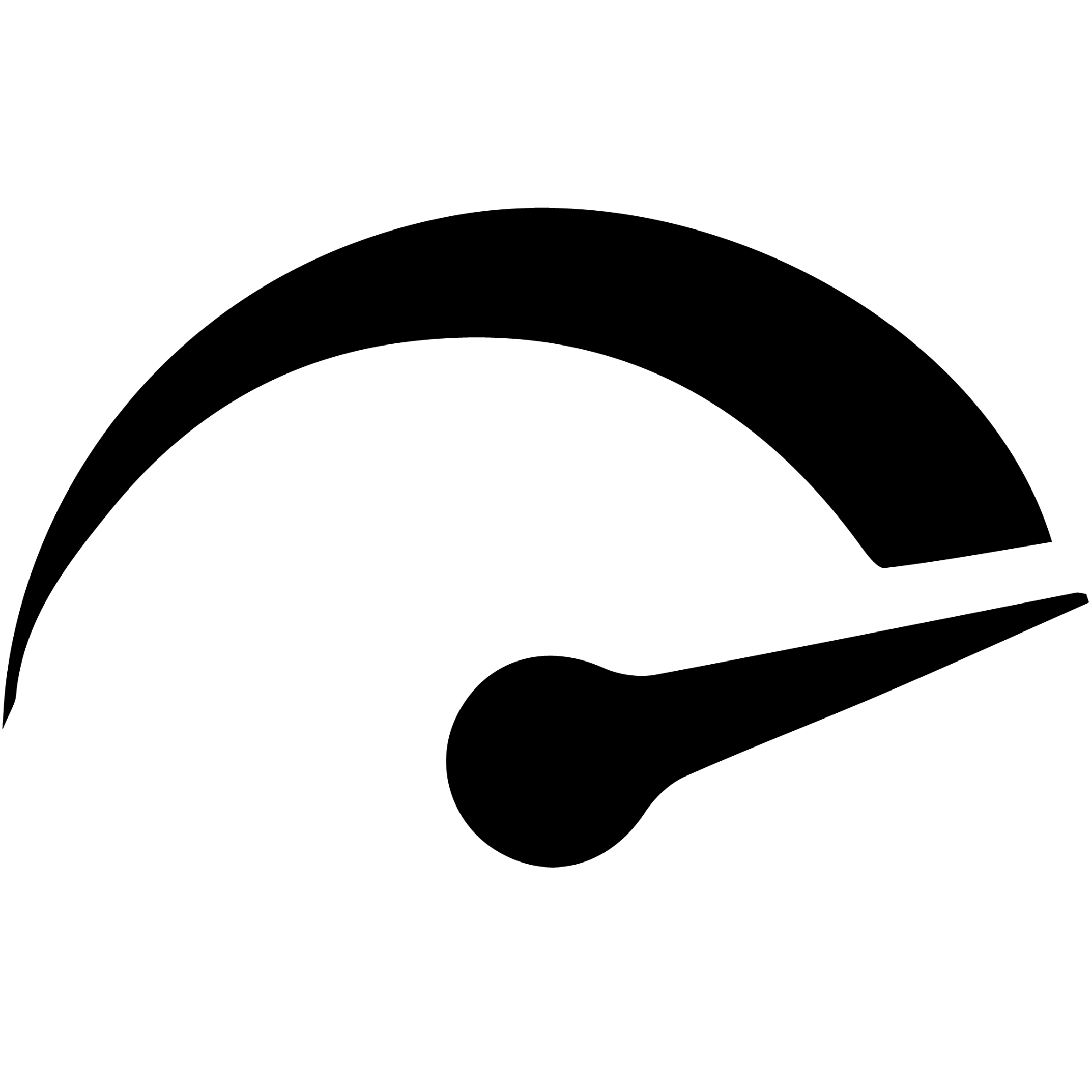
Fastest connection possible
Connection depends on the network coverage along the route, but we make sure that you always have the fastest possible connection.
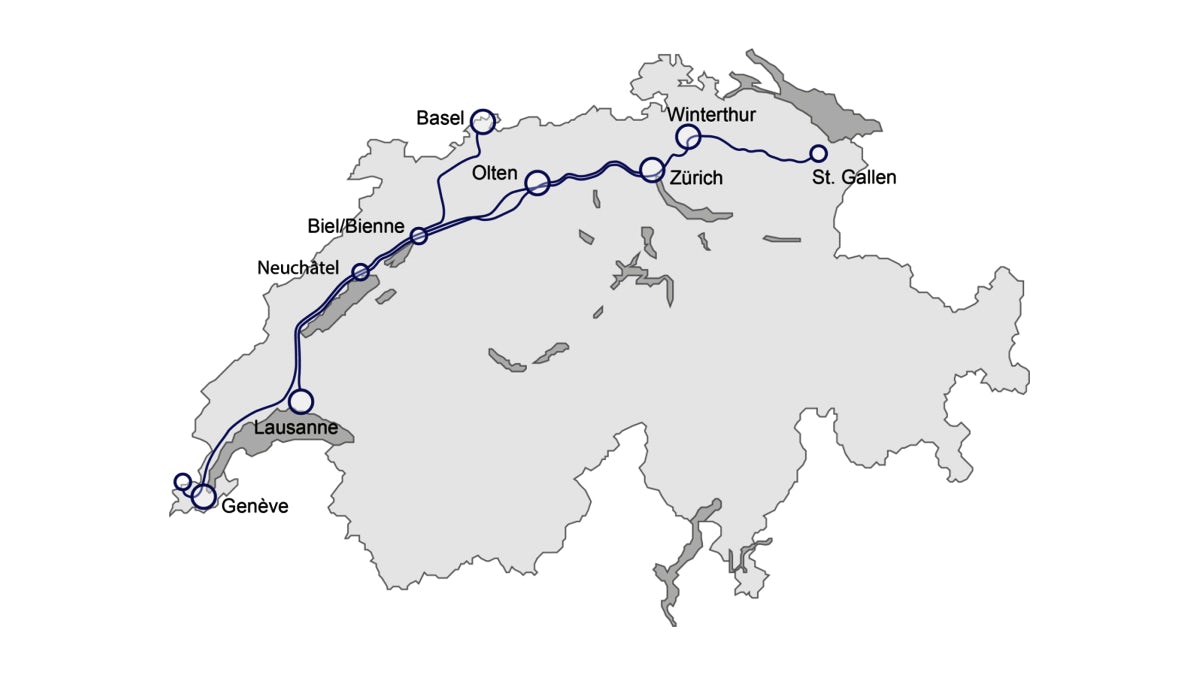
Frequently asked questions.
How can I activate the service?
SBB FreeSurf offers you as a rail passenger free Internet access with your existing mobile phone price plan (subscription or prepaid offer).
- As a Salt or Sunrise customer, you will need a standard smartphone (Android or iOS).
- You can download the SBB FreeSurf app from the App Store (Apple) or the Play Store (Google).
- At your first connection, you need to complete a one-off registration and accept the GTCs.
- Activate «Bluetooth». The Bluetooth connection uses a relatively large amount of power (you might want to take your charging cable with you).
- Get on a SBB long-distance train.
- Open the app SBB FreeSurf. The «Mobile data» feature has to remain active in order to connect to your operator's network.
- Select «Connect».
- You will receive a confirmation message from your provider and have unlimited access to SBB FreeSurf during your train journey.
- When leaving the train or if you disconnect, you will receive a message confirming that the free service has been deactivated.
How much does SBB FreeSurf cost?
The usage of SBB FreeSurf is free of charge for you.
SBB takes on the mobile network provider connection costs during the train journey.
How can I ensure that SBB FreeSurf won’t use mobile data before I connect?
- iOS: In settings, deactivate “background updates” for all apps so that no unwanted data volumes are used in the background.
- Android: In settings, deactivate “data saving” for all apps so that no data volumes are used in the background.
- Before getting off the train, turn off the data connection without waiting for the confirmation SMS from Salt (notification that from now on, data usage is payable again / is deduced from your mobile subscription's data allowance).
Is data protection for passengers safeguarded?
Yes. SBB AG complies with the data protection regulations.
SBB guarantees that they are not tracking your movements and that the location data is deleted straightaway.
This data is used solely to determine the duration of data use for billing.
Customers expressly agree to the use of data before they use the free Internet access (we use the same approach for Free-WLAN).
The telecommunications operators have no passenger location data, only data on the period of use.
The performance of the SBB FreeSurf service is poor. What is the reason?
- iOS: In settings, deactivate “background updates” for all apps so that no unwanted data volumes are used in the background.
- Android: In settings, activate “data saving” for all apps so that no data volumes are used in the background.
- Before getting off the train, turn off the data connection without waiting for the confirmation SMS from Salt (notification that from now on, data usage is payable again / is deduced from your mobile subscription's data allowance).
SBB FreeSurf is not working, why is that?
The possible reasons for a registration issue are:
- The registration server or its text message service may be down temporarily.
- There is currently no data connection available.
- You entered the wrong number.
- There is an unknown problem with the system.
The possible reasons for a connection issue are
- The SBB FreeSurf server is currently offline.
- There is no mobile service available at the moment.
- Bluetooth connection is not activated.
- The customer’s device is no longer supported.
- The mobile service provider has refused to activate the connection.
- There is a problem with the network provider.
- There is an unknown problem with the system.
Technical support from SBB FreeSurf can be guaranteed at 0848 446 688

