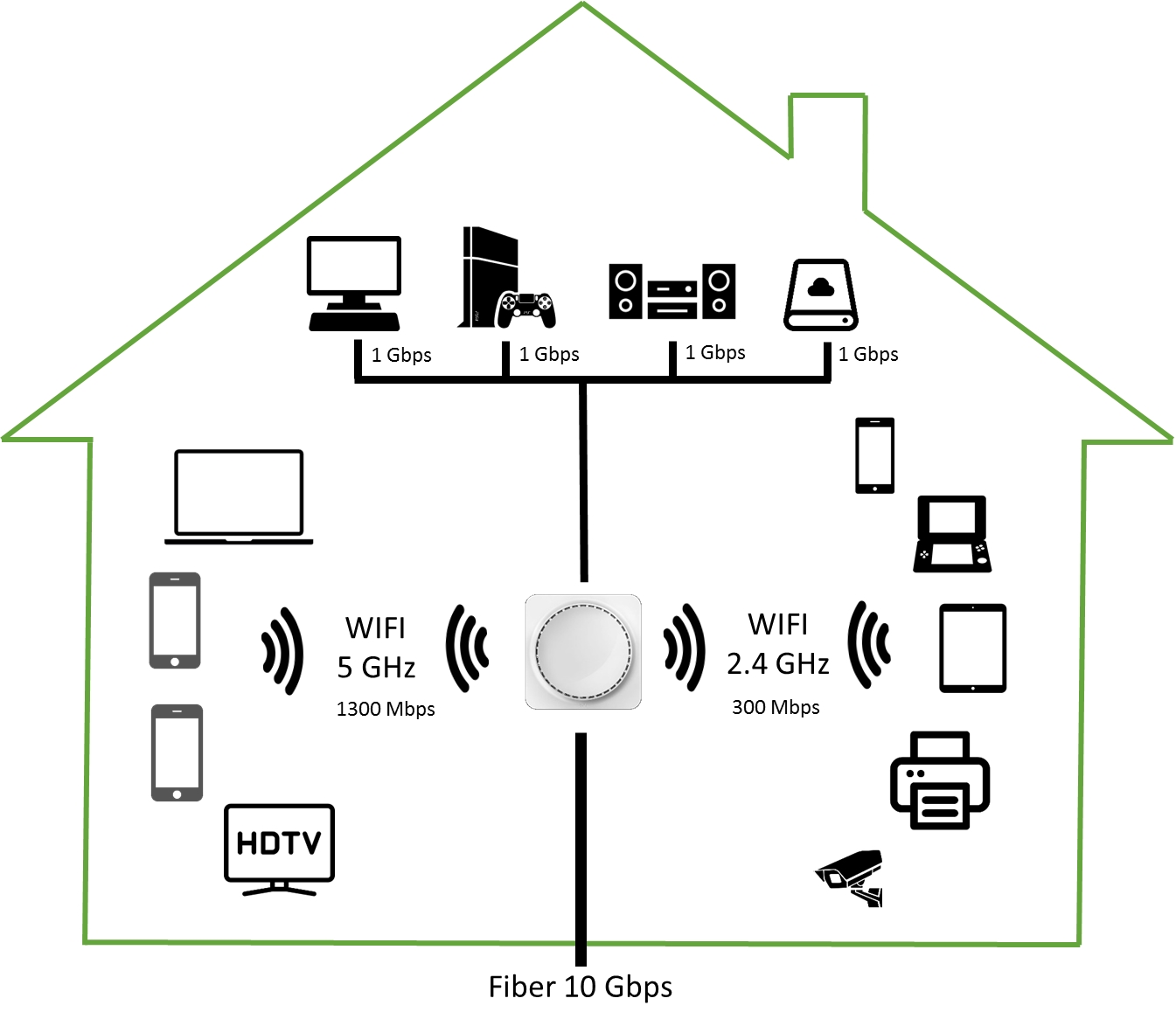Salt Home connection speed
You enjoy the best performing fixed broadband internet access in Switzerland with Salt Home and want to get the best out of it?
Here are some tips on:
How can I maximise the use of my 10 Gbit/s connection?
Your Salt Home connection supports a 10 Gbit/s internet technology, so you can connect all your devices without experiencing any slowdowns. You can even ask your friends to join in!
Ultra-high-speed Internet access with 10 Gbit/s technology. Max. 10 Gbit/s down- and upload. 8 Gbit/s is the maximum reachable speed by the customer. The 2 Gbit/s left ensure connection quality. The download and upload speed of the Salt Fiber Box may be limited to 5 Gbit/s when downloading and uploading simultaneously, depending on the configuration of your devices.
Benefiting from 10 Gbit/s technology on all your devices
The main advantage of a 10 Gbit/s connection is that it provides enough bandwidth for each of your devices, whether you are connected via LAN or Wi-Fi (see picture).
Therefore, you can have many devices conveniently connected to the Fiber Box via:
- 4 LAN ports with 1 Gbit/s
- Wi-Fi 5 GHz with 1300 Mbps
- Wi-Fi 2.4 GHz with 300 Mbps
- 1 LAN (ethernet cable) port with 10 Gbit/s
Which speed can I achieve with my device?
When a device is connected via the Fiber Box, the achieved speed depends on various parameters:
- Device parameters affecting the performance (age, battery status, memory capacity, etc.)
- Applications running simultaneously (antivirus, ad-blocking, etc.)
- Network interface used to connect to the Fiber Box (i.e. Wi-Fi or Ethernet)
- Internet connection (optical fibre for the Fiber Box)
Below are a few examples of various devices and which speed you can expect (by connection type).
| Devices |
Game console |
Old smartphones |
Modern smartphones |
Laptops |
|---|---|---|---|---|
| Wi-Fi 2,4 GHz | 5-40 Mbps | 65 Mbps | 95 Mbps | 125 Mbps |
| Wi-Fi 5 GHz | 50-120 Mbps | 180-250 Mbps | 430-490 Mbps | 395-470 Mbps |
| Ethernet | 200-300 Mbps | - | - | 7,5 to 8 Gbit/s / 2 to 2,5 Gbit/s if antivirus is activated |
Test the speed of your devices using the Ookla Speedtest app or directly on the Ookla website. Note that the results may differ according to whether you use the app or the web version. If your test results are at least 20 Mbps, your Internet speed is sufficient!
Wi-Fi Speed
In the case of Wi-Fi, the throughput depends strongly on the Wi-Fi version supported by your device. The table below summarizes the throughput you can achieve depending on the Wi-Fi version and the frequency band you use:
| Wi-Fi Version |
Band | Theoretical | Range |
|---|---|---|---|
| 802.11b | 2.4 GHz | 11 Mbps | Adequate |
| 802.11a | 5 GHz | 54 Mbps | Weak |
| 802.11g | 2.4 GHz | 54 Mbps | Adequate |
| 802.11n | 2.4 GHz | 288 Mbps | Good |
| 802.11n | 5 GHz | 600 Mbps | Adequate |
| 802.11ac | 5 GHz | 1,300 Mbps | Adequate |
The Salt Fiber Box supports Wi-Fi 802.11ac and all previous Wi-Fi versions. If your equipment supports 802.11ac, you can achieve a very high bitrate (see table above).
Wi-Fi signal range
The speed also depends considerably on the distance, obstacles and radio interferences between the device and the Fiber Box. The figure below displays an example of Wi-Fi signal, the green area representing strong signal, while the red zone represents bad signal:
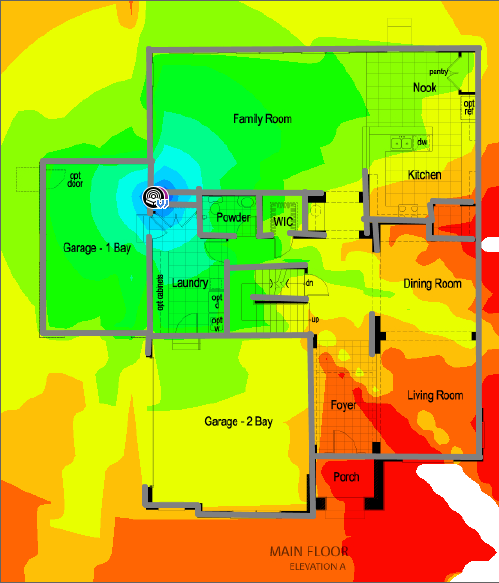
(from https://www.metageek.com/training/resources/dead-spots-slow-zones.html)
To improve the signal quality throughout the entire home, we recommend placing the Fiber Box in a central location whenever possible and/or using a Smart Wi-Fi Extender to increase the signal strength in areas of the home where the signal is weakened.
To get the best connection, connect to the following network:
- Salt_5Ghz_SSID_ON_THE_BACK_OF YOUR_BOX if your device is situated close to your Fiber Box;
- Salt_2Ghz_SSID_ON_THE_BACK_OF YOUR _BOX if your device is situated far from your Fiber Box;
Find out more on our page Wi-Fi Tips & Tricks.
How much speed do I need for the services I am using?
Below you will find the required bandwidths for usual Internet activities or video and film streaming.
|
Everyday online activities |
Film and video streaming |
|---|---|
| 1-5 Mbps minimum | HD - 5 Mpbp minimum Full HD - 8 Mbps minimum 4K Ultra HD - 25 Mbps minimum |
Please note that for film and video streaming, your devices generally switch to a lower quality stream version if your internet connection is not fast enough.
If your internet connection is not fast enough, your devices automatically switch the video to a lower-quality version.
With your Fiber Box, the bandwidth of your connection should be more than adequate for these activities. As a reminder, if you are dissatisfied with the speed, first check the distance to the Fiber Box and then inspect your device.
Online Gaming
For online gaming, latency is more important than bitrate. Latency is the time it takes to send 1 data packet (e.g. 5 ms). In order to benefit from the best online gaming experience, latency should be as low as possible.
Keep in mind that the physical distance between servers and your internet equipment as well as the amount of traffic on a particular network may affect latency.
To get the lowest latency, we recommend using an Ethernet connection (cable).
If you are unable to use an Ethernet connection, use the 5 GHz Wi-Fi connection rather than the 2.4 GHz Wi-Fi connection. If the distance between your device (gaming console, PC, tablet, mobile phone, etc.) and the Fiber Box is too long, we strongly recommend using a Smart Wi-Fi Extender.
How can I reach the impressive speed of 8 Gbit/s?
The connection speed depends on the following factors:
- The 2 hosts (for example your computer and a server. Today, only computers can reach 8 Gbit/s)
- Connection
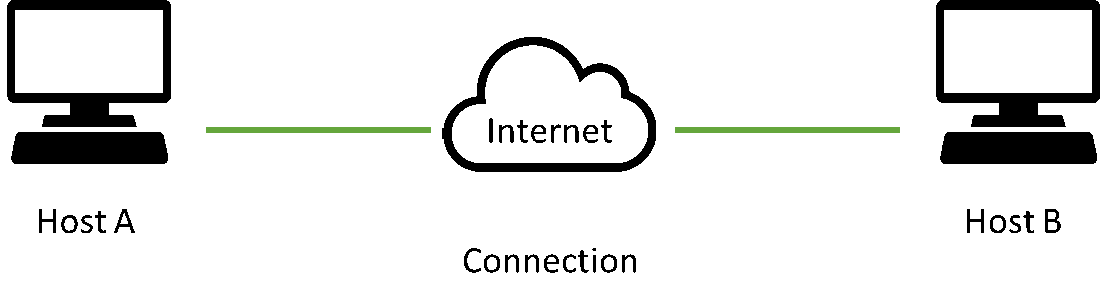
The maximum throughput of the Fiber Box and the fibre connection is 8 Gbit/s (the technology is 10 Gbit/s, but the overhead required to send packets over the fibre connection uses some of the bandwidth).
Throughput is calculated on the connection between 2 hosts. To allow for the maximum speed, the connection as well as each host must therefore support the targeted maximum throughput:
- The connection supported with Salt Home is 10 Gbit/s(ensure to use Salt optical fibre cable and the 10 Gbit/s LAN port). Note that if you try to reach the maximum speed with a connection over the internet, the results will of course depend on the congestion (usage by other internet users) and the capacity of the routers on the way there.
- Both hosts must meet the following requirements:
- Quad Core 3 GHz CPU System or better
- 8GB+ RAM
- 2048+ MB Virtual RAM
- 2GB+ Free Disk Space
- A network card supporting 10 Gbit/s is required (mandatory)
- Disable programs that may affect speed, such as anti-virus software
- An Ethernet cable:
- Cat5e twisted pair copper cabling supports 10-Gigabit speeds up to 30 meters
- Cat6 twisted pair copper cabling supports 10-Gigabit speeds up to 55 meters
- Cat6a or newer Cat7 cabling will allow for up to 100 meters
If one of the hosts does not meet the necessary requirements, the maximum throughput cannot be reached. Currently a Salt Speedtest server is available that supports these requirements.