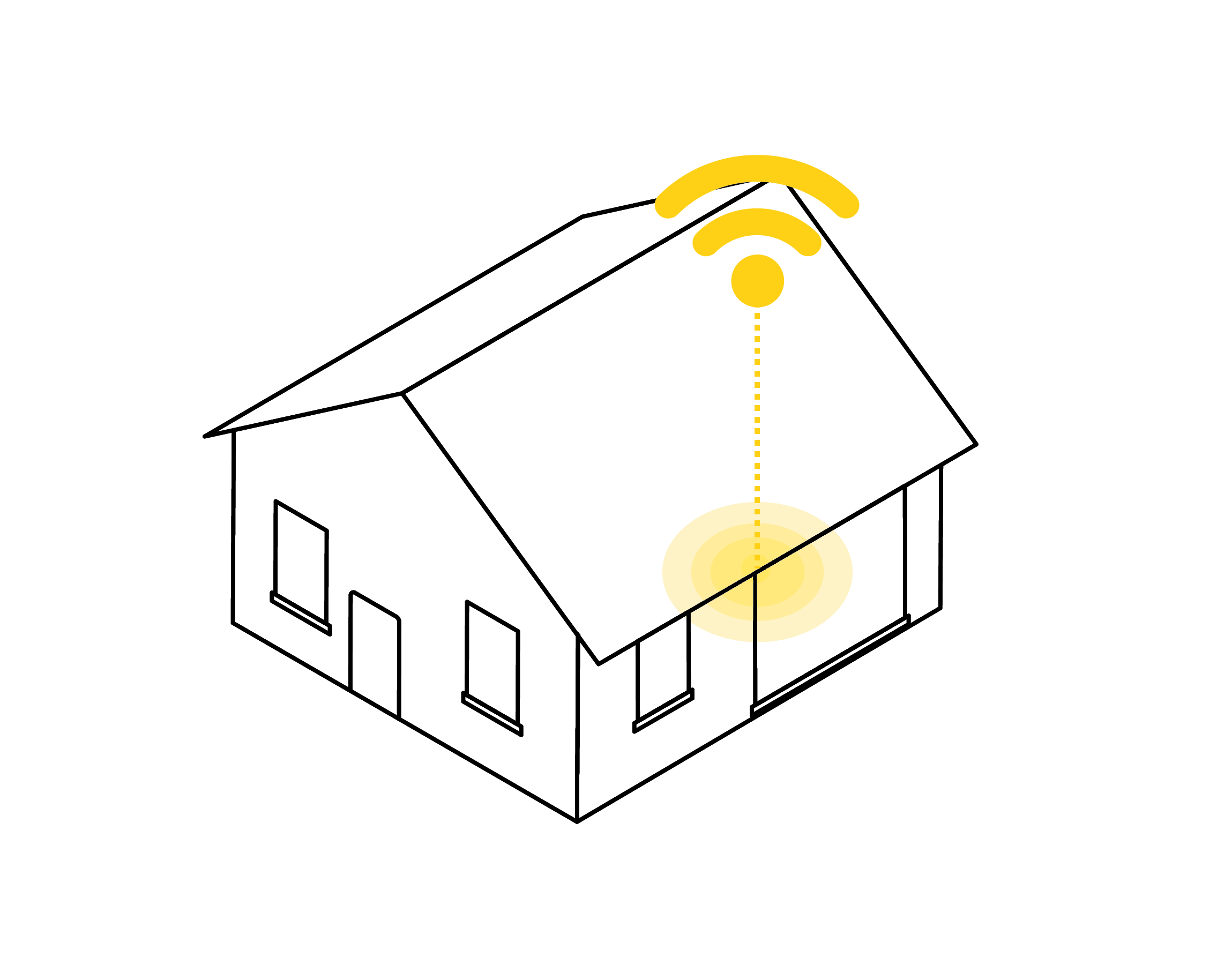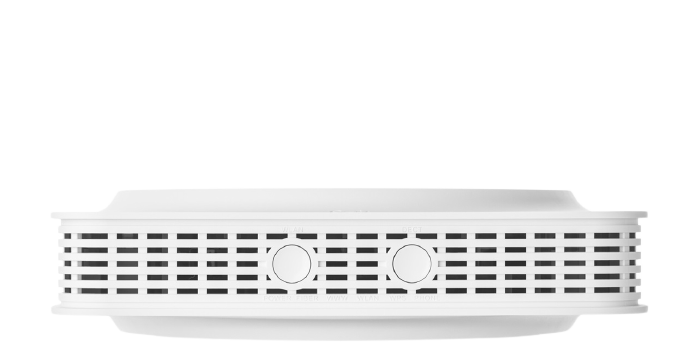WiFi tips and tricks
Discover our practical tips for optimising the performance of the Fiber box and your Wi-Fi connection.
Further useful tips you might need
Connection speed
For more information on connection speeds, visit our dedicated page.
Installation
Follow our Fiber Box video installation guide.
Should you still not have access to the internet after the installation, please visit this page.
Connection problems
Check our FAQ page for all connection problems.